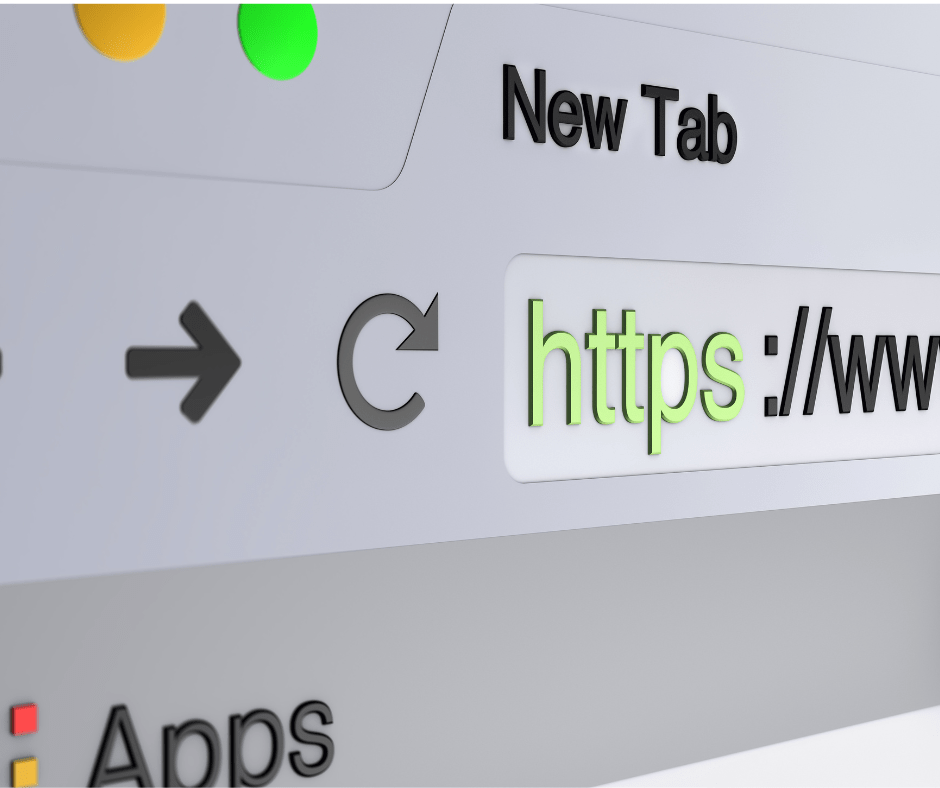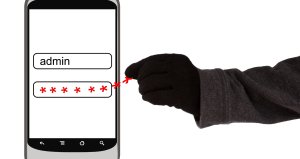Modern web browsers including Microsoft Edge, Google Chrome, Mozilla Firefox, and Apple’s Safari allow us to access the estimated 1.13 billion websites that are available on the Internet. But these web browsers don’t always offer us all the functionality we might need or want.
In this situation, many users will install what’s known as a web browser extension. These pieces of software provide additional or custom functions to your web browsing experience. You can download browser extensions that will block ads, help to manage your passwords, detect lines of code in websites (e.g. a Meta Pixel Checker), or even help you to detect the exact colour codes used on parts of a website.

Google Chrome Store web browser extension options
Browser extensions can be very helpful, but they can also pose a huge security risk to you, and your business.
How do web browser extensions work?
Web browser extensions, also known as plugins, add-ons, or browser apps, are pieces of software that enhance the capabilities of your website browser.
Here is a simplified explanation of how they work:
- Installation: Users will typically find and install extensions through the browser’s official extension store or marketplace. For example, Google Chrome users would use the Chrome Web Store. Different browsers may have slightly different installation processes, but it generally involves perhaps a couple of clicks to install.
- Integration with the browser: Once installed, the extension integrates with the user’s browser and becomes part of the environment. It may add new buttons, icons, or options to the browser’s interface.
- Access to browser functions: Extensions have the ability to access and modify various aspects of your browser’s functionality and behaviour. They can interact with the webpage that you’re viewing, they can access your browsing history, modify how content is displayed, and more.
- Execution of custom functions: Extensions execute specific functions or tasks based on their programming. For example, an ad blocker extension may automatically block advertisements on webpages, or a password manager extension can autofill login forms on your behalf. Other extensions may be triggered by a specific action, such as when a button is clicked or a keyboard shortcut is used.
- Updates and maintenance: Extensions are often updated by their developers to improve functionality, fix any bugs, or enhance security. The browser will typically manage these updates for you automatically, meaning that you don’t have to concern yourself with updating to the latest version.
Why are web browser extensions a security risk?
While web browser extensions provide valuable functionalities and options that can really enhance your web browsing experience, they can also introduce significant security risks.
There are many articles available across the Internet on the step-by-step process for developing a web browser extension, meaning that it is possible for just about anyone to create an extension and upload it for use.
As a user, by installing a browser extension, you are opening yourself up to the following risks:
- Accidentally downloading malware or malicious code
- Exposing yourself to data collection that could be shared with third parties without your consent
- Phishing and credential theft
- Adware and ad injection which may introduce intrusive ads that could lead to unsafe websites
- Modified browser settings such as changing your homepage, your default search engine, or installing additional toolbars (also known as browser hijacking)
Tips for the safe use of web browser extensions
If you’d really like to use web browser extensions, there are a few basic tips to keep in mind:
- Only download extensions from official browser stores.
- Research the extension by checking the number of users:

- Check to see how many reviews the extension has and the average rating.
- Check the developer’s website for more information:

- Be cautious with the information you provide to extensions and consider the necessity before granting permissions.
- Regularly review the permissions granted to extensions, and remove any unnecessary or suspicious ones.
- Remove any extensions you are no longer using, because outdated or unmaintained extensions are particularly susceptible to hackers who may try to exploit their security vulnerabilities.
If you’re concerned about cybersecurity within your business, or if you’d like some employee training to help provide a safety net for your business, please contact the Calvert Technologies team today