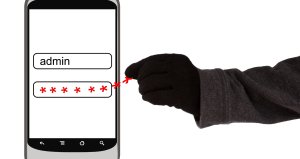Microsoft has recently introduced a new AI-powered tool called Copilot, which is designed to assist users in working with Microsoft Office documents. This is a significant step forward in the world of AI assistance, and it promises to revolutionize the way people work with their digital documents.
For those who are not tech-savvy, here is everything you need to know about Copilot.
What is Copilot?
Copilot is an AI-powered tool developed by Microsoft that helps users with their Microsoft Office documents. It is designed to work alongside Microsoft Office 365 applications such as Word, Excel, and PowerPoint, and it provides users with suggestions and recommendations to help them complete their work more efficiently. Copilot uses a combination of machine learning, natural language processing, and other AI technologies to understand user needs and provide relevant assistance.

Image Source: https://news.microsoft.com/reinventing-productivity/
How does Copilot work?
Copilot works by analyzing the content of a user’s Office documents and providing relevant suggestions and recommendations. For example, if a user is working on a Word document, Copilot might suggest alternative phrases or provide formatting suggestions to help the user better convey their message. Similarly, if a user is working on an Excel spreadsheet, Copilot might suggest alternative calculations or provide recommendations on how to visualize data more effectively.
One of the unique features of Copilot is its ability to understand natural language commands. This means that users can interact with Copilot in a conversational manner, asking it questions or giving it commands in plain English. For example, a user could ask Copilot to “highlight all instances of the word ‘red’ in this document,” and Copilot would respond accordingly.
What are the benefits of using Copilot?
The benefits of using Copilot are many. Firstly, Copilot can help users complete their work more efficiently by providing relevant suggestions and recommendations. This can save users a lot of time and effort, especially when working on large or complex documents. Secondly, Copilot can help improve the quality of a user’s work by providing them with insights and recommendations that they might not have thought of otherwise. Finally, Copilot can help users learn more about how to use Microsoft Office applications effectively by providing guidance and assistance as they work.
Is Copilot safe and secure to use?
Yes, Copilot is safe and secure to use. Microsoft has implemented numerous security measures to ensure that user data is protected when using Copilot. For example, all user data is encrypted in transit and at rest, and Microsoft uses advanced security technologies such as multi-factor authentication and threat intelligence to protect against potential security threats.
In conclusion, Copilot is an exciting new AI-powered tool that promises to revolutionize the way people work with their Microsoft Office documents. With its ability to provide relevant suggestions and recommendations, understand natural language commands, and improve the overall quality of a user’s work, Copilot is a significant step forward in the world of AI assistance. For those who are not technology-savvy, Copilot is a user-friendly tool that is safe and secure to use, making it an excellent choice for anyone looking to improve their productivity and efficiency when working with digital documents.